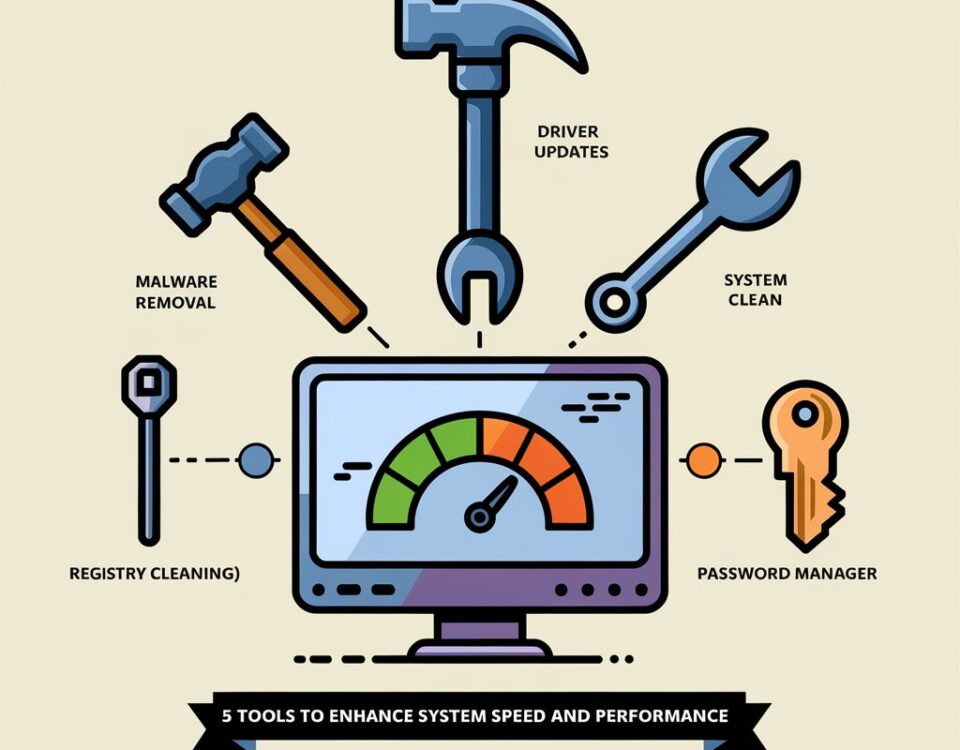Understanding Open Source Software Development
August 22, 2024
Smart Homes and Smart Cities: The Future of Urban Living
August 28, 2024Introduction
A Content Management System (CMS) is a powerful tool that simplifies the process of creating, managing, and updating digital content on websites. A CMS provides an intuitive interface for managing website content without needing to write code. This article explores what a CMS is, the types of CMS available, and the benefits and challenges associated with using a CMS.
What is a Content Management System (CMS)?
Keywords: CMS, web content management, digital content, website maintenance
A Content Management System (CMS) is software that allows users to create, edit, manage, and publish digital content on websites. A CMS provides a user-friendly interface that simplifies the process of content management, making it accessible to individuals with varying levels of technical expertise.
Key Features of a CMS:
- Content Creation and Editing: CMS platforms offer intuitive tools for creating & editing content. Like as text, images, videos, & other media. These tools often include WYSIWYG (What You See Is What You Get) editors, which allow users to format content visually without writing HTML code.
- Template Management: CMS platforms use templates to control the design and layout of web pages. Templates ensure consistency across the website and allow users to update the design without affecting the content.
- User Management: A CMS typically includes user management features, allowing administrators to assign roles and permissions to different users. This ensures that only authorized users can make changes to the website.
- Content Organization: CMS platforms offer tools for organizing content, as like categories, tags, & menus. Making it easy to structure and navigate the website.
- SEO Tools: Many CMS platforms come with built-in SEO (Search Engine Optimization) tools to help optimize content for search engines, improving the website’s visibility and ranking.
Types of Content Management Systems
Keywords: open-source CMS, proprietary CMS, hosted CMS, self-hosted CMS, SaaS CMS
There are several types of Content Management Systems available, each with its own set of features, advantages, and limitations.
Open-Source CMS:
- Examples: WordPress, Joomla, Drupal
- Overview: Open-source CMS platforms are freely available . It can be customize to meet the specific needs. The source code is accessible to developers, allowing them to modify and extend the functionality of the CMS.
- Advantages:
- Customizable: Developers can modify the source code and add plugins or extensions to enhance the CMS’s capabilities.
- Challenges:
- Requires Technical Expertise: CMS open-source platforms are powerful. They may require technical knowledge for installation, customization, and maintenance.
- Security Risks: Open-source software can be vulnerable to security threats if not properly maintained and updated.
Proprietary CMS:
- Examples: Adobe Experience Manager, Sitecore, Kentico
- Advantages:
- Professional Support: Proprietary CMS platforms often come with dedicated customer support and training.
- Advanced Features: These platforms may offer advanced features and integrations that are not available in open-source CMS.
- Security: Proprietary CMS platforms may offer enhanced security features and regular updates managed by the vendor.
- Challenges:
- Cost: Proprietary CMS platforms can be expensive, with licensing fees and ongoing costs.
- Limited Customization: Customization options may be have limit, and users. May be dependent on the vendor for updates and new features.
Hosted CMS (SaaS CMS):
- Examples: Wix, Squarespace, Shopify
- Overview: Hosted CMS platforms are cloud-based solutions that provide website. Hosting and content management in a single package. These platforms are often offered as Software. As a Service (SaaS) and are designed to be user-friendly.
- Advantages:
- Ease of Use: Hosted CMS platforms are designed for beginners, with drag-and-drop interfaces and pre-designed templates.
- All-in-One Solution: Hosting, security, and updates are managed. By the provider, reducing the technical burden on the user.
- Quick Setup: Users can quickly set up a website without needing to worry about server management or software installation.
- Challenges:
- Limited Flexibility: Hosted CMS platforms may offer limited customization and may not be suitable for complex websites.
- Ongoing Costs: Users typically pay a monthly or annual subscription fee for hosted CMS platforms.
Self-Hosted CMS:
- Examples: WordPress.org, Ghost
- Overview: Self-hosted CMS platforms require users to host the CMS on their own web server.
- Advantages:
- Customization: Self-hosted CMS platforms allow for extensive customization and integration with third-party tools.
- Scalability: Users can scale their website as needed. Without being limited by the CMS provider’s infrastructure.
- Challenges:
- Technical Knowledge Required: Setting up and managing a self-hosted CMS requires technical expertise in server management and web development.
- Maintenance Responsibility: Users are responsible for maintaining the server, software updates, and security.
Conclusion
Content Management Systems (CMS) have revolutionized. The way websites are built and maintained, offering powerful tools for managing digital content with ease. A CMS can provide the flexibility and functionality needed to create and manage a successful website. By understanding the different types of CMS and their respective benefits and challenges, you can choose the best platform to meet your needs and ensure a seamless content management experience.