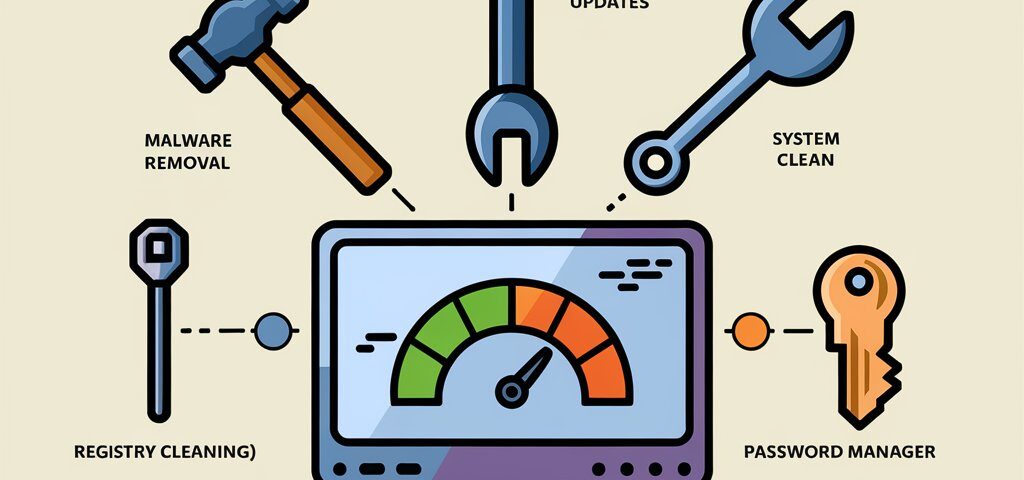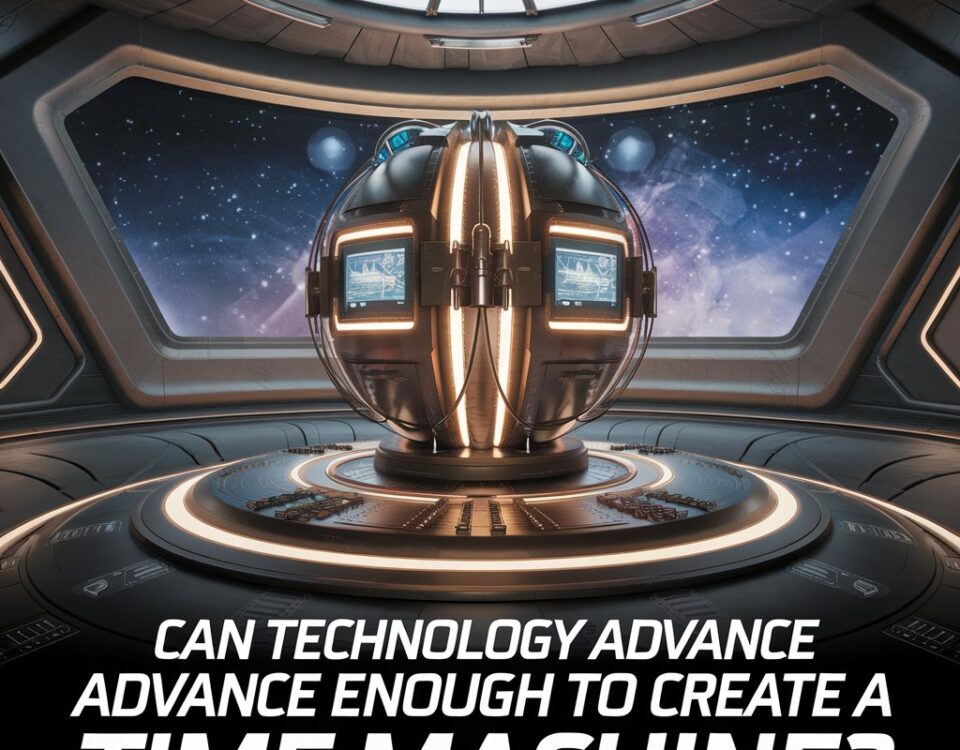5 Common Mistakes to Avoid When Using Elementor
February 26, 2025
How to Optimize Your Website for Online Booking Systems
February 26, 2025A slow computer can hurt your productivity and cause stress. You can use tools to boost your system’s speed and performance. In this article, we will look at five tools to help you get the best performance from your computer.
CCleaner
CCleaner is a popular tool that cleans junk files and clears browser caches. It also helps you manage startup programs. This boosts your system speed and keeps your computer running well. You can set it to clean your system regularly, keeping your computer light and fast.
Advanced SystemCare
Advanced SystemCare offers a range of tools to speed up your system. It cleans junk files, removes malware, and optimizes startup items. Its “Turbo Boost” feature stops unnecessary services to free up resources. This tool also provides a simple interface that makes system cleaning easy.
AVG TuneUp
AVG TuneUp is another useful tool to enhance system speed and performance. It cleans your system and boosts performance by putting unused programs to sleep. The tool also fixes issues in your Windows registry, which can help prevent system crashes.
Wise Disk Cleaner
Wise Disk Cleaner scans and removes junk files to free up space. It also cleans temporary files and system logs. You can schedule cleanups to keep your system fast. This tool has an easy-to-use interface, making it a good choice for beginners.
Windows Disk Cleanup
Windows Disk Cleanup is a built-in tool that helps enhance system speed and performance. It removes temporary files, system files, and items in the recycle bin. It’s a simple and effective way to boost your computer’s performance without installing extra software.
Conclusion
These five tools can make a big difference in your system’s speed and performance. Regular cleaning and optimization keep your computer running smoothly. Whether you use third-party tools like CCleaner or built-in tools like Windows Disk Cleanup, these solutions are easy to use and effective. By keeping your system clean and optimized, you can enjoy a faster and more reliable computer every day.