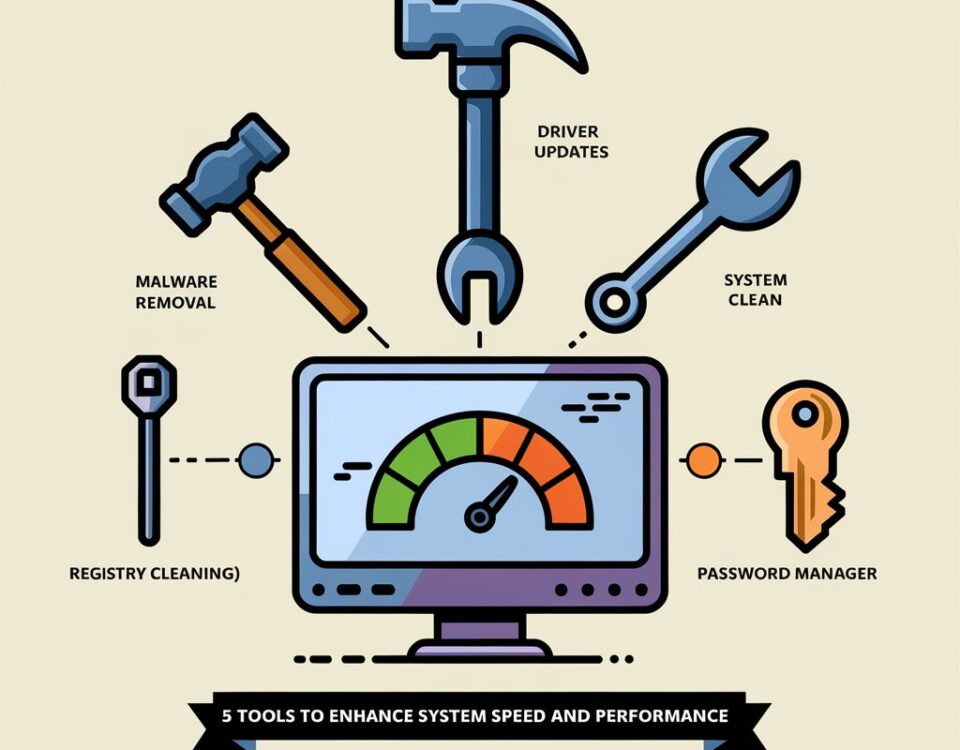Telecommuting Tools that Make Working from Home Easier
Working from home has become common for many people. Telecommuting offers flexibility and convenience. It also presents challenges that can affect productivity and communication. The right tools can make a big difference. This article explores essential telecommuting tools that simplify working from home. We will look at tools for communication, project management, time tracking, collaboration, and more. Each tool helps to create an efficient and productive remote work environment. Understanding these tools will help you work from home more effectively.

Communication Tools
Slack
Slack is a popular communication tool for remote teams. It offers real-time messaging, file sharing, and video calls. You can create channels for different projects and teams. Slack also integrates with other tools, making it a central hub for communication.
Zoom
Zoom is widely used for video conferencing. It allows you to host meetings, webinars, and virtual events. Zoom’s features include screen sharing and recording. It also supports large groups, making it ideal for team meetings.
Project Management Tools
Trello
Trello is a project management tool that uses boards and cards. Each card represents a task, which you can move through different stages. Trello’s visual interface is easy to use. It helps teams stay organized and track progress.
Asana
Asana is another project management tool. It offers task lists, project timelines, and team collaboration features. You can assign tasks, set deadlines, and monitor progress. Asana helps ensure everyone stays on track.
Time Tracking Tools
Toggl
Toggl is a simple time tracking tool. It helps you monitor how much time you spend on different tasks. You can use it to track billable hours and improve productivity. Toggl’s reports provide insights into your work habits.
Clockify
Clockify is a free time tracking tool. It allows you to track hours, manage projects, and generate timesheets. Clockify’s features help you stay accountable and manage your time effectively.
Collaboration Tools
Google Workspace
Google Workspace includes tools like Google Docs, Sheets, and Drive. These tools allow real-time collaboration on documents and spreadsheets. Google Workspace makes it easy to share files and work together.
Microsoft Teams
Microsoft Teams combines chat, video calls, and file sharing. It integrates with Microsoft Office apps, making it a versatile collaboration tool. Teams helps remote workers stay connected and productive.
File Sharing Tools
Dropbox
Dropbox is a cloud storage service. It allows you to store and share files securely. Dropbox’s features include file syncing and backup. It helps ensure your documents are always accessible.
OneDrive
OneDrive is Microsoft’s cloud storage solution. It offers secure file storage and sharing. OneDrive integrates with Microsoft Office, making it easy to access and edit files.
Note-Taking Tools
Evernote
Evernote is a note-taking app that helps you organize your ideas. You can create notes, lists, and reminders. Evernote’s search feature makes it easy to find information.
Notion
Notion is a versatile note-taking and productivity tool. It offers features like databases, calendars, and to-do lists. Notion helps you organize your work and personal projects in one place.
Conclusion
Telecommuting tools can make working from home easier and more efficient. Communication tools like Slack and Zoom keep teams connected. Project management tools like Trello and Asana help organize tasks. Time tracking tools like Toggl and Clockify improve productivity. Collaboration tools like Google Workspace and Microsoft Teams enhance teamwork. File sharing tools like Dropbox and OneDrive ensure easy access to documents. Note-taking tools like Evernote and Notion help organize ideas. Using these tools can improve your remote work experience and boost productivity.