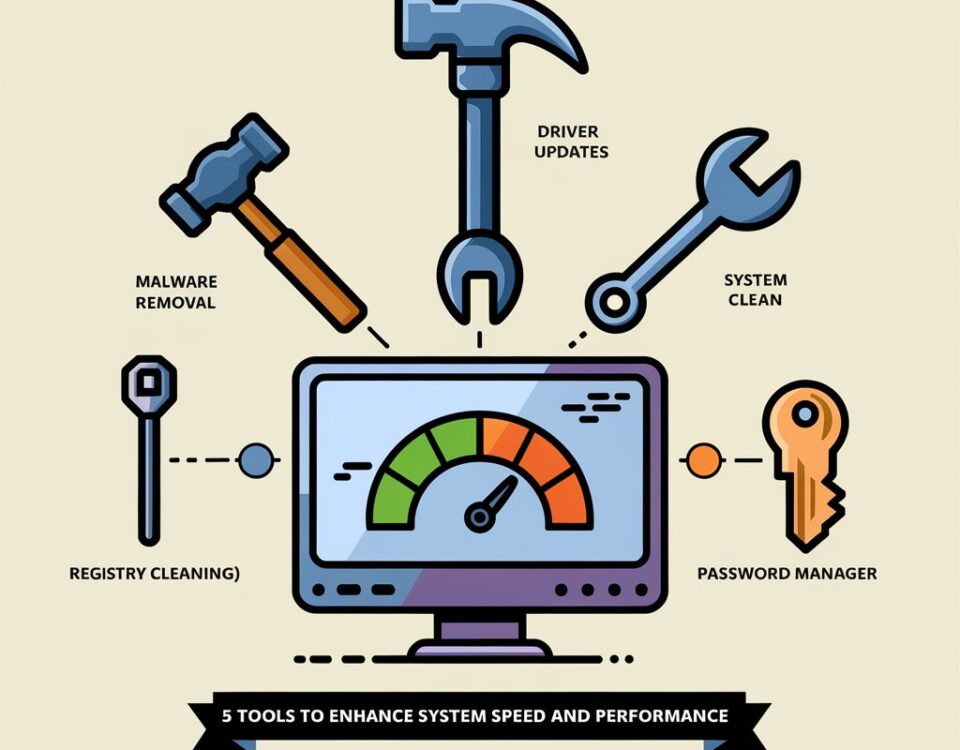The Ultimate Guide to Adobe Illustrator for Beginners
June 28, 2024
Web Development Bootcamps: Are They Worth It in 2024?
June 30, 2024How to Create Stunning Visuals with Photoshop: Tips and Tricks
Photoshop is a powerful tool for creating stunning visuals, widely used by designers and photographers. Whether you are a beginner or an experienced user, mastering Photoshop can elevate your design skills. This guide will provide essential tips and tricks to help you make the most of Photoshop. From basic tools to advanced techniques, you will learn how to create professional-quality visuals. With practice and creativity, you will be able to produce impressive designs that stand out.

Getting Started with Photoshop
Understanding the Interface
Familiarize yourself with Photoshop’s interface. The main components include the toolbar, layers panel, and canvas. Explore these areas to understand their functions.
Customizing Your Workspace
Adjust the workspace to suit your needs. Arrange panels and tools for easy access. Save your workspace layout for consistency.
Basic Tools and Techniques
Selection Tools
Selection tools allow you to isolate parts of an image. Use the marquee tool for rectangular selections and the lasso tool for freehand selections.
Layers and Masks
Layers help you organize different elements of your design. Masks allow non-destructive editing by hiding or revealing parts of a layer.
Adjustment Layers
Adjustment layers enable you to tweak colors, brightness, and contrast without altering the original image. Experiment with different adjustments for desired effects.
Enhancing Images
Retouching Tools
Use retouching tools like the clone stamp and healing brush to remove imperfections. These tools help you achieve a polished look.
Applying Filters
Filters add special effects to images. Use the blur, sharpen, and noise filters to enhance or stylize your visuals.
Creating Text and Shapes
Text Tool
The text tool allows you to add and format text. Adjust font, size, color, and alignment for perfect typography.
Shape Tool
Use the shape tool to create geometric shapes. Combine shapes and text to create logos and graphic elements.
Working with Colors
Color Adjustments
Adjust colors using the hue/saturation and color balance tools. Experiment with different color settings for unique effects.
Gradient Tool
The gradient tool creates smooth color transitions. Use gradients for backgrounds and overlays.
Advanced Techniques
Layer Styles
Layer styles add effects like shadows, glows, and strokes to layers. Apply multiple styles for complex designs.
Smart Objects
Convert layers to smart objects for non-destructive editing. Smart objects retain their original quality, even after transformations.
Exporting Your Work
Saving and Exporting
Save your work in PSD format to keep layers intact. Export in formats like JPEG, PNG, or TIFF for use in different projects.
Tips and Tricks
Utilize Keyboard Shortcuts
Keyboard shortcuts speed up your workflow. Learn common shortcuts like copy (Ctrl+C), paste (Ctrl+V), and undo (Ctrl+Z).
Follow Tutorials
Follow online tutorials to learn new techniques. Platforms like YouTube and design blogs offer valuable resources.
Practice Regularly
Regular practice helps you improve. Experiment with different tools and effects to find your style.
Join Design Communities
Join design communities to share your work and get feedback. Engage with other designers for inspiration and advice.
Conclusion
Creating stunning visuals with Photoshop requires practice and creativity. By mastering basic tools and exploring advanced techniques, you can produce impressive designs. Follow these tips and tricks to enhance your Photoshop skills and create professional-quality visuals. With dedication and effort, you will become proficient in Photoshop and elevate your design work.